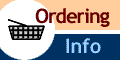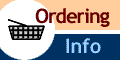WEB TROUBLESHOOTING

In case you have not been able to add items to your shopping basket, you may find below detailed descriptions of how to set up your browser for using the ordering system. If you are encountering server errors, dead links, or other difficulties, please notify us at [email protected].
The Shopping Basket programs rely on short-term cookies (erased at the end of this internet session) to link you with your shopping basket.
NETSCAPE
You can turn off the persistent warning messages in Netscape 3 in the "Options" menu under "Network Preferences." Go to the "Protocols" tab and toggle off the checkmark beside the text "Accepting a Cookie."
In Netscape 4, the choices are in the "Edit&;quot; menu under "Preferences." Highlight the "Advanced" category and you'll be able to adjust your cookie settings in the "Cookie" box to the right.
INTERNET EXPLORER
In Internet Explorer, go to the "View" menu, under "Options." Go to the "Protocols" tab and toggle off the checkmark by "Warn before accepting cookies." At the end of your session, you may want to turn these warning messages back on if you want to avoid the long-term cookies that some sites use.